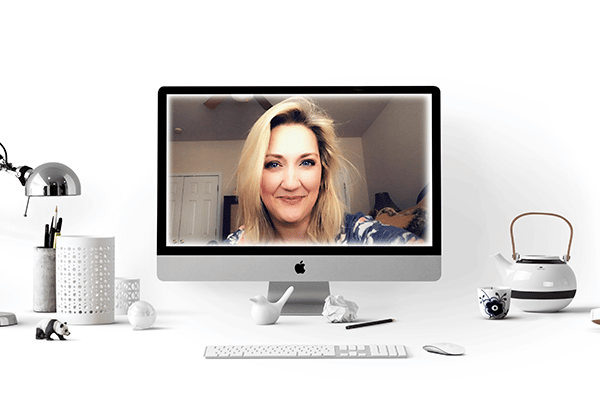
Need tips on how to look good on video calls? I’m here to help!
Let’s face it…these days we are doing everything virtually. Class time, family night, girls night, staff meetings, networking and other activities have taken on a whole new meaning during the COVID19 pandemic. For some things, we couldn’t care less how we look but for some things, we need to look professional. I’m going to share with you five things to help you look your absolute best (at least from the waist up, right?).
#1 – LIGHTING
This is always going to be the number one way to looking your best during a video conference. Nothing is more annoying than trying to have a conversation with someone who cannot be seen due to bad lighting. The biggest problem with this is when a person chooses to place themselves with a window, or large light source, behind them. Your webcam is going to read that bright light and adjust to it in such a way that is always going to make your face dark. Never put the light behind you. Always put it directly in front of you. If you have a big window, set yourself up facing it. This natural light will be perfect for your virtual meeting. If the light is too bright, you can soften it with blinds or sheer curtains. You can also back yourself up further away from the window. Inverse Square Law tells us the further you pull the light back, the dimmer it gets. (Thats nerdy photographer talk.)
Big, soft light is our friend. It helps to make our skin look more amazing than it really is. Darkness and shadows will emphasize blemishes, wrinkles, and anything else we don’t want people to see. If you don’t have a window, you can set up a lamp in front of you, as well. This lighting will be more yellow, though, and not as flattering as window light. When I’m creating videos at my studio, I use a ring light. I bought a cheap version of it on Amazon here. I also have a smaller selfie ring light that I can use on my phone and laptop. Get one here!
#2 – YOUR ROOM
Pick a background that is free of clutter. A nice, plain wall is always good but we don’t always have that. I usually pick the quietest room which is my bedroom. That’s where I am in the picture you see above. I am sitting in a chair right in front of a big window.
The chair I’m sitting in is a very comfortable chair. This is usually not my ideal choice because I tend to get casual 20 minutes into a boring meeting and next thing I know, I look like I’m just chillin in my bedroom because I’ve forgotten where I am! lol Pick a chair that will keep you sitting upright with some good posture.
#3 – PLACEMENT OF THE DEVICE / CAMERA
Your device’s placement is critical. At the very least, you need to set your device so that you are eye level with the camera. Its even better if it can angle down toward you a bit. Nothing is more cringy than having to look up someones nostrils, or stare at their crotch. Unfortunately, it happens all the time! When the camera is angled up toward you, it is always going to be an unflattering look. You will see chins you never knew existed.
Also, don’t sit super close to the device. The built-in camera has a wide angle lens which can distort your facial features. Not everyone has perfectly symmetrical features that seem to be made for the camera. Regular people like us have to sit back a little bit from it.
#4 – WHAT TO WEAR
I like to wear softer, muted colors whenever I’m on a call. I don’t want any super bright colors to reflect up on my neck and face areas. I also avoid wearing stripes or checks. These patterns have some crazy reaction digitally and can look all squiggly during the call. This can be very distracting to others.
#5 – MAKEUP
I like to go HEAVY on my make up to look good on video calls. I’m not aiming for a glam look. I do my makeup as usual but I put it on thicker. I’m always amazed when I’m on a FaceTime call with my family and cannot see my makeup even though I know darn well I have it on. UGH. So, I put double the amount of foundation on my face for video calls and go crazy with bronzer on my cheeks along with heavier eye shadow. I look wayyyy overdone in my mirror but as soon as I get on camera, I just look professional.
**Zoom has this feature they claim makes your skin look “enhanced”. I wasn’t impressed with it at all so don’t rely on that to help you. I wish they could get those fancy Snapchat filters so we wouldn’t even have to apply makeup!
I hope these tips are helpful and practical for you! Don’t worry. Once you have found the best setup in your house, it will be easier to get ready for each call. The first set up always takes longer. If you have any questions, don’t hesitate to ask me. Now, go look good on video calls!
PS: This video I found on Youtube is a really cute illustration of what NOT to do during video conferences. Take a look!